WordPress Baby Steps with Youbi Christel
As a way to enrich level 3 journalism students of the Advanced School of Mass Communication (ASMAC) in the creation and animation of websites, a workshop was organized by cyber journalism lecturers on the 15th of March 2023 in the institution. In attendance was Youbi Christel, a tech-savvy experienced in communication marketing and social media management and a host of other professionals.
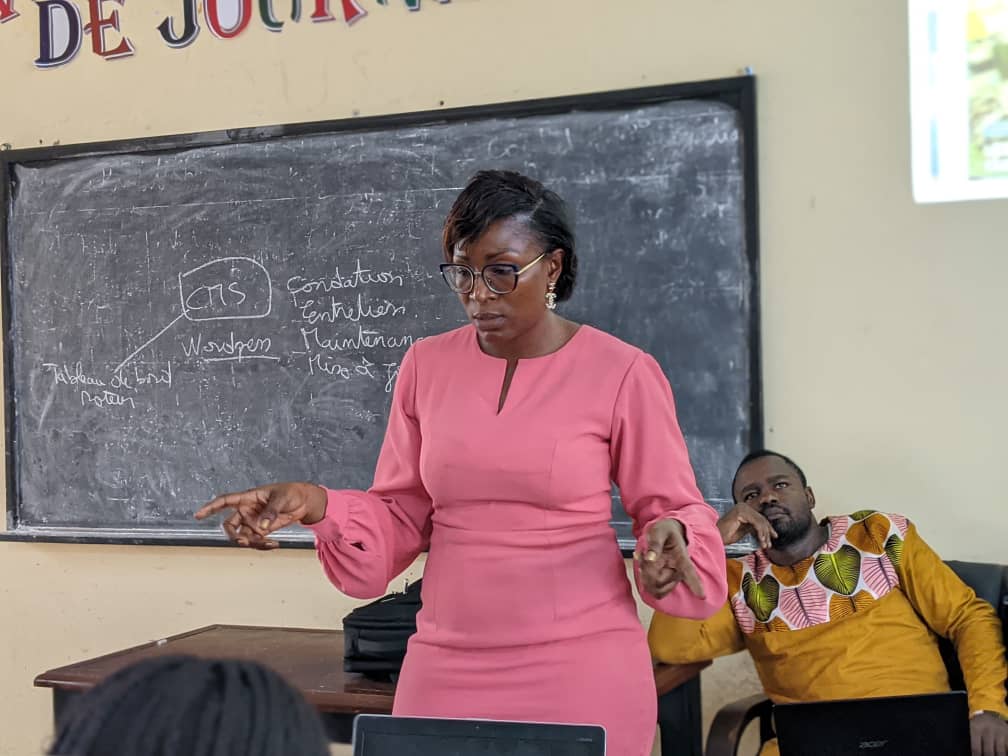
Learning how to create and manage websites using WordPress has never been easy to level 3 journalism students of ASMAC till Youbi Christel made it so. It was on the 15th of March 2023 that the tech-savvy made her entry to the journalism 3 class of ASMAC despite the rainy weather. For about an hour and half, she dispersed knowledge on the Content Management System, WordPress in both English and French to the keen attention of over 50 students. Quizzing them on who owns a website, barely 2 of the students answered in affirmation. With the help of a laptop and projector, she gave in detail the basis of the CMS, starting with the definition of what WordPress is, “WordPress is a free and open source Content Management System that eases the creation of internet sites even without knowledge on programming to the taste of the user.”

Youbi Christel then went further to let the students know that managing WordPress as a newbie might seem stressful but on the contrary, it is very easy to manage. At the utter of this, many students murmured as to how it could be possible given that most of them have no idea what it’s all about. To facilitate this, the tech-savvy guided the students through ten steps which she believes will ease things, “I know using WordPress might be scary for some of you but if you follow these 10 steps, you will know what to do with everything you see present on your screen.” She assured. With this, the students arranged themselves, ready to digest the guides.

Handling WordPress in 10 steps
Commencing the guide, Youbi Christel described the first element in WordPress which is the Dashboard. This dashboard composes in the home page where you find many other sub elements, “You have different blocs like extensions, today, press minute…and updates”. The next element in question is Articles which is segmented in categories, keywords and all articles. The presentation was interrupted by a question from a student who wished to know how and why articles are categorized. The answer, “ to differentiate articles from one another”. She moved on to Media where photos, videos are taken from to be inserted in text, then to Commentary, Appearance, Extensions, Users, Tools, and controls. To illustrate this, Youbi Christel showed a picture of what the guide look like when WordPress is open. After mastering all the guides, how then can a blog or site be opened? Youbi Christel, still drilled the students on the necessities on how to proceed. Another interruption came in by another student who wished to know how to personalize a website. Youbi Christel then brought in the notions of ergonomics (visual representation of a site), themes and shaping of the site. According to her, you can change the visual aspects of your site to sooth your taste but it is limited if you use a free site? Terminating the presentation, the internet literate advised students to always optimize their websites and which is made possible with referencing, whether manual or automatic. A round of applause closed the presentation with students more determined than ever, to own their own blogs and websites and why not animate it.

KUWAN CHELSEA KERNYUY (Journalism student ASMAC)




